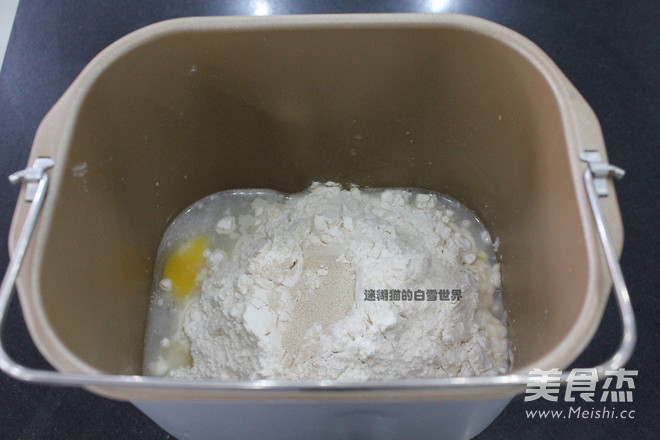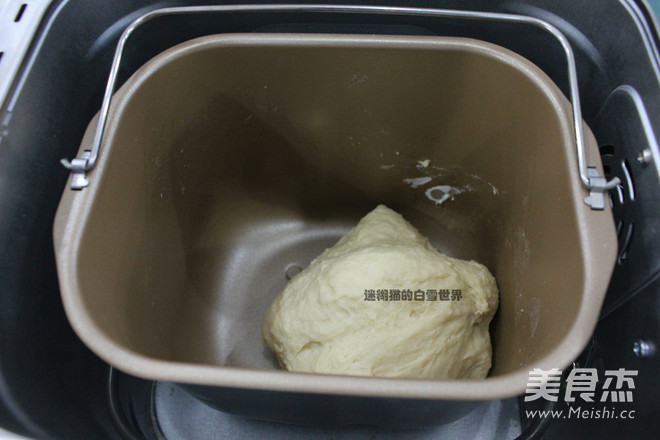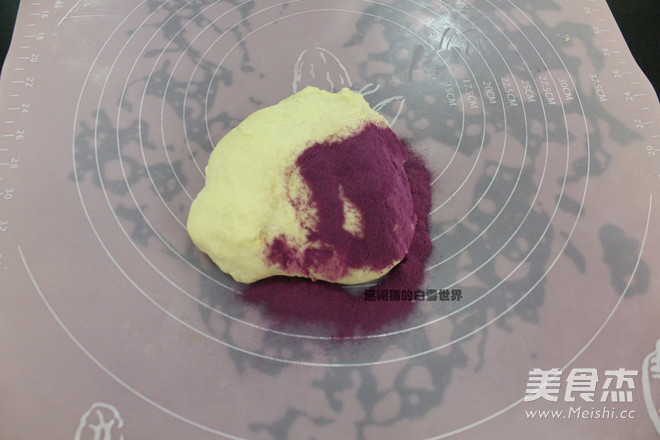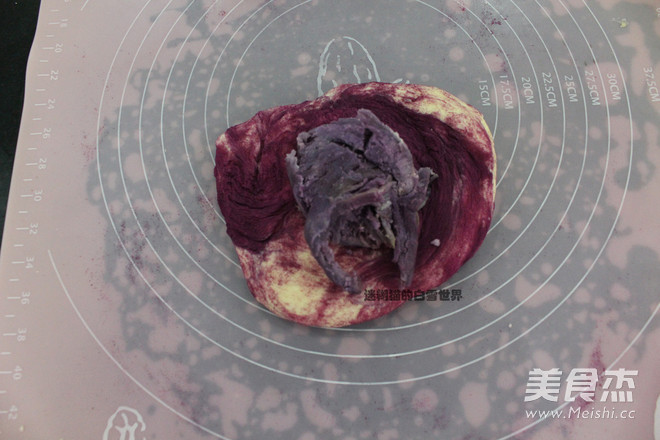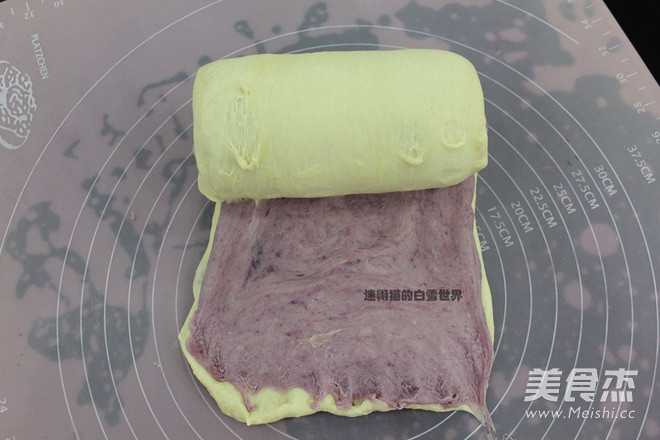Purple Sweet Potato Two-color Toast
by The Snowy World of the Confused Cat dl
Favorite
Difficulty
Easy
Time
2h
Serving
4
Purple sweet potato can also be processed into whole powder after peeling, drying and crushing, with beautiful color and rich nutrition. It is an excellent raw material for food processing and can be used as the main ingredient and ingredient of various cakes. At present, South Korea imports about 500 tons of purple sweet potato powder from my country every year. Purple sweet potato has high cellulose content. These substances can increase stool volume, promote gastrointestinal motility, clean up mucus, gas and putrefaction in the intestinal cavity, discharge toxic substances and carcinogens in stool, keep stool smooth, and improve digestive tract surroundings.