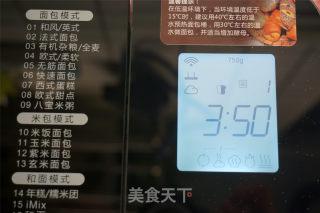#柏翠大赛# Bread Machine One-key Potato Toast
1.
Prepare the ingredients, among which the sweet potatoes are cooked and peeled and crushed.
2.
Put the ingredients into the bread bucket in the order of liquid first and then solid, and add the mashed sweet potato before putting the flour.
3.
Power on, press and hold the "Burn Color" button to connect the bread maker to the network. Then manually select program 1 and wind bread, burn it, weigh 750g, and start. Or use the APP Ali Xiaozhi on the mobile phone to start the bread machine.
4.
The bread machine executes the program automatically. (It's really quiet. I thought it didn't start up. There was no sound at all. I opened the lid and looked at it. It turned out to be kneading.)
5.
Open the Ali smart APP, you can check the working status of the bread machine anytime and anywhere.
6.
After the kneading process is completed, click the pause button to take out the dough, take out the mixing knife, and then roll up the dough, put it in the bread bucket again, and click Continue.
7.
Now the weather is relatively cold, and the fermentation process did not meet my requirements, so I suspended the process and let it continue fermentation for 40 minutes.
8.
Then start, and then the next program "baking".
9.
After the time is over, the reminder sounds, and the bread bucket is taken out.
10.
Pour out the bread and slice it after cooling.
Tips:
I use a PE9600WT bread machine. Please pay attention to proper adjustments when using other bread machines.